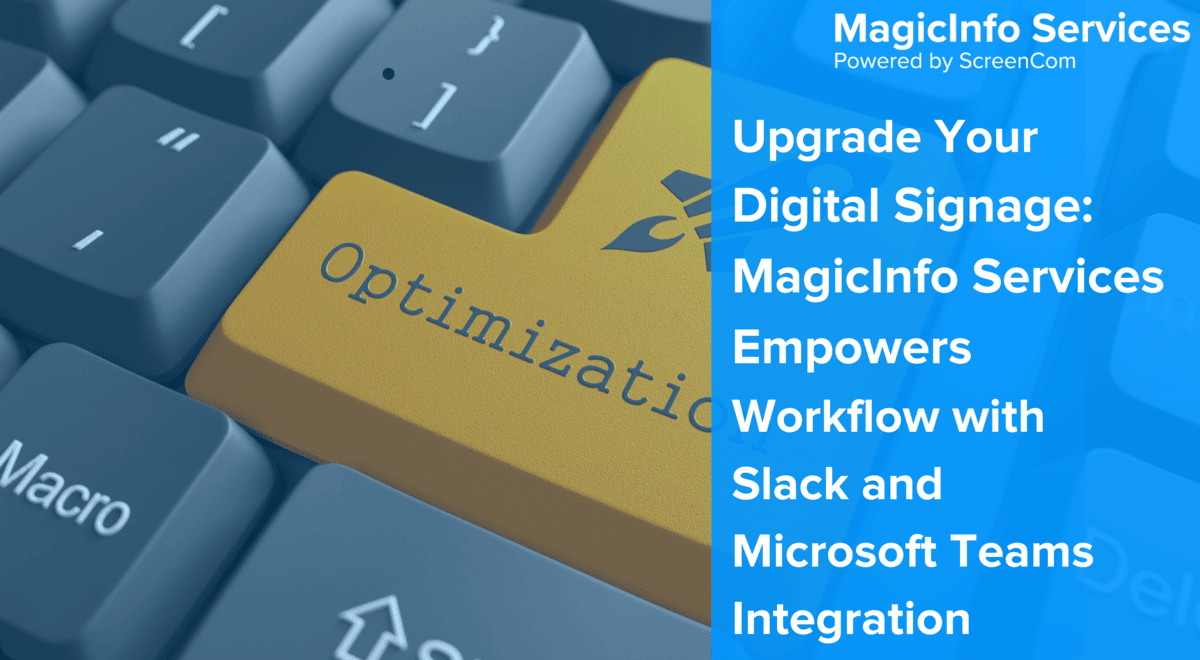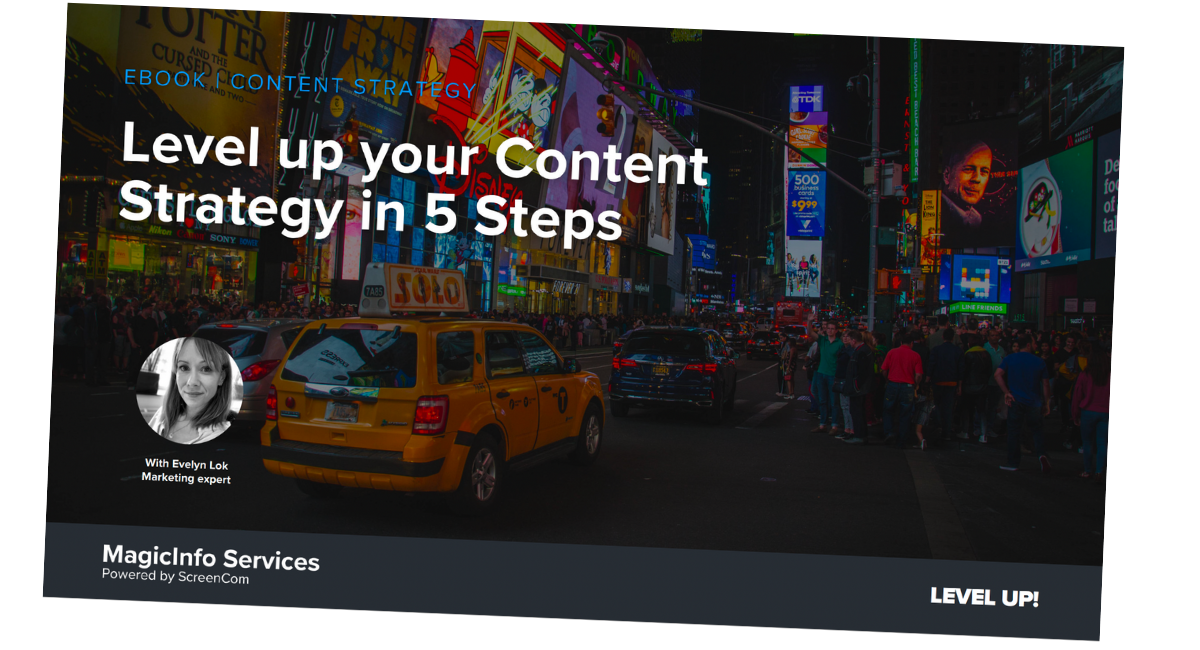How to create digital signage content - A complete guide
Create a digital signage content strategy
First, in our guide, we will discuss how to create digital signage content. Whether you are developing the project for your own business or a client, you must first outline an action plan. It is vital that you create a strategy so that the right message will be displayed at the right place, at the right time, and to the right audience.
In a nutshell, these four factors can help you determine the success of your digital signage project and the effectiveness of the campaign. However, if one element is out of balance, or missing entirely, the target audience will be less likely to connect with your message.
Things to consider when developing a signage strategy
To create a good signage content strategy you must define the following: the target audience, the signage goal, the display(s) location, the campaign message, and the additional media. So, ask yourself the following questions before you start:
- What is the best target audience for your digital signage content?
- What business goal do you want to achieve with digital signage?
- Which are the best locations for your digital signage displays?
- What is the right message for my digital signage content campaign?
- What is the best time to display your digital signage content?
Take enough time to prepare a detailed answer to each of these questions and use the answers as the foundation for your digital signage content strategy. Refer to the information throughout the campaign and update it if necessary. Just because you thought something would work, does not mean it will do.
Your target audience
We strongly encourage you to start every digital signage content strategy by determining your target audience. Learn as much as you can for the people you want to reach with your campaign. Look into their demographics (age, sex, race, etc.), but also consider their lifestyle (e.g. medical professionals) and personal interests, like hobbies.
It is also important to think about the signage target groups. Think about your target audience and the location of your digital signage displays. Let’s say that your signage displays are installed at the dentist. Patients are likely to stay in the waiting room for a few minutes, so you can tailor the content to provide them with additional information about the services available and shorten the perceived wait time.
In addition to that, we advise you to consider the fact that different people see the displays throughout the day. If you have digital signage installed at a grocery store, you may want to change the content based on the time of the day. For example, you can advertise special meal deals around lunchtime and tobacco or alcohol products in the evening.
Your digital signage goal
After you define your target audience, it is time to determine your main goal for the digital signage campaign. Think about how can you use digital signage solutions to achieve your company goals. Do you want to create a WOW experience for your customers or improve your internal communication at the office? Outline the different objectives you have for your signage network and determine the main goal for your business.
Location for your signage network
Once you define your target audience and determine your signage goal, it is time to decide what is the best location for your digital signage content. If you already have an existing network of displays, we recommend you check if it operates well. An expert tip is to observe your target audience before you place the digital signage displays.
Find out how are people engaging with the location. Look for traffic areas or any places that may cause confusion. For example, underground stations often place signage close to high traffic and waiting areas. This increases the chances of people eyeballing your advertisement. Now, imagine if that static ad moved, wouldn’t that catch your attention immediately? Well, yes, of course.
On that note, we also recommend that you think about hotspots and gathering zones. Those are areas where people gather unconsciously, like a reception or a canteen, for example. So it may be a good idea to install digital signage displays at places where a lot of people assemble throughout the day. This way you can ensure that your message is passed on to the most individuals within your target audience.
Your campaign message
It is imperative that you have a clear message that you want to communicate to your target audience using digital signage. This will help you achieve your business goals by providing the right information to your ideal customers. Imagine that you own a jewelry store that sells feminine items, so you decide to run a St Valentine’s campaign.
In that case, you want to target the spouse who will purchase your product as a gift, not the individual who will actually wear it. So, your campaign should have a clear message of why your product is the perfect Valentine’s gift for a loved one.
Additional media
Furthermore, we encourage you to take advantage of digital signage widgets to make your content more dynamic and also automation features to reduce your workload. For example, you can show important news on your signage displays in addition to your promotional content. Make your signage content interactive and add social media links, so that when users post and tag you online the image or text can appear live on the screen.
Last but certainly not least, we advise you to think outside the box and use additional media when you create a digital signage content strategy. This will help you develop a unique and memorable campaign for your business. To do that, we recommend you take interest in the latest technology and how can it be implemented in your strategy.
How to create amazing digital signage content
Bill Gates once said that ‘Content is king’ and he couldn’t have been more right. In this day and age, we consume more content than ever before. As a result, people are getting more and more accustomed to visually striking content, making it increasingly difficult to grab their attention. Luckily, you can change that with digital signage content. So, let’s dive into how to create digital signage content from scratch.
Types of digital signage content
First things first, you need to know the different types of digital signage content. The tricky part is that you can ask five experts on the topic and get a different answer. However, we decided to keep things simple. So, we outlined three main categories of digital signage content based on the type of technology used:
- Traditional video digital signage content
- Dynamic data-driven digital signage content
- Interactive digital signage content
Traditional video digital signage content
As the name suggests, this type of digital signage content uses traditional video. You have probably seen a ton of these in your day-to-day life. A good example of traditional video content is a live-action camera shot. However, this type of content can be very costly and it is best suited for companies with a large advertising budget.
A great alternative to traditional video is motion graphics, which can be relatively inexpensive. In a nutshell, traditional video digital signage content is a prerecorded visual creative that is played on the display.
Dynamic data-driven digital signage content
On the other hand, we have dynamic data-driven digital signage content. This type of content uses data to generate the visuals displayed on the signage screens, so the options are endless. For example, the digital signage display can ‘pull’ images or posts from a social media feed and present them on the display.
On top of that, brands can use dynamic data-driven content to display images of items physically available in a specific location and to push sales. Or you can add the local weather forecast to promote sunscreen or sunglasses. Of course, you can add brand elements, such as logos.
Interactive digital signage content
Interactive digital signage content is the last type on our list. It can be a great way to engage with consumers, but remember to only use it when and where appropriate. Think about all the kiosk-type digital signage displays and the type of attention-grabbing content they display.
In recent years, we have also seen a rise in motion-activated content which is triggered when a person is standing nearby the device. This is also a unique way to grab a person’s attention and also an opportunity to reduce energy consumption.
Digital signage content automation
Automated digital signage content technology has been in the market for over 15 years now. However, it is not as widely used as other types of digital signage content. Its most popular use is in the residential real estate industry and it helps brokers show properties for sale or rent. Other popular areas for automated content include public transportation and manufacturing.
We expect to see more and more so-called smart cities in the near future that adopt automated digital signage content to convey important information to their residents. This type of content relies on innovative digital display technologies that integrate open data concepts. We are truly excited to see what the future holds and hope to see more brands use this type of content for their campaigns.
Create digital signage content with MagicINFO
Many organizations use pre-ready visual creatives for their digital signage campaigns. However, you can use content management systems (CMS), like MagicINFO, to create your own digital signage content. It is important to note that only MagicINFO Premium users can take advantage of the MagicINFO Author content creation tool.
MagicINFO Web Author
All MagicINFO Premium users get access to the Web Author features and get the chance to create digital signage content directly in the software. You can use it to drive customer engagement with compelling content.
This tool allows you to use a wide range of templates, clip art, visual effects, QR codes, and so much more. Its intuitive drag-and-drop interface is easy to navigate, so you can focus on creating visually striking images or videos even if you don’t have much art or technical expertise.
On top of that, you can add dynamic visual effects to bring your content to life or show the latest news by including a Media RSS. Plus, you can create web content (including HTML, CSS, or JavaScript) without any coding. In the table below, you can find the main advantages and disadvantages of MagicINFO Author:
| Advantages | Disadvantages | |
| ✅ Embedded templates and clip arts | ✅ Widgets integrations | ❌ Only available with MagicINFO Premium |
| ✅ Web content authoring with no coding | ✅ Visual effects | ❌ Some features are exclusive to the Web Author |
Furthermore, users can enjoy new embedded web components that allow them to access widgets and upload their custom web elements easily. For example, you can upload a custom design font to make your content stand out and align with brand guidelines.
Expert tips for creating digital signage content
Until recently, creating compelling content was a job solely dedicated to graphic designers, and publishing was left to IT. But, things are different now. IT specialists are responsible for maintaining and monitoring the digital signage network, and updating the software.
Furthermore, graphic designers are no longer the only people in charge of creating content. This is possible thanks to the many cloud-based content editors, many of which are user-friendly and allow anyone to create eye-catching content.
In this chapter, we will explore how you can use MagicINFO Web Author to create digital signage content for your business or clients. This software allows you to design playlists and schedules that can be displayed on Samsung signage screens.
Digital signage content creation 101
Before we go to the nitty gritty stuff, let’s go through the basics of digital signage content creation. With MagicINFO Premium, users can design visually striking content with just a few clicks. To help you with that, the tool offers a variety of templates with different layouts multiple backgrounds, and fonts.
If you want to take your content one step further, you can create fonts yourself. On top of that, you can use a range of stickers and pre-build shapes to make your visuals stand out. Furthermore, MagicINFO Premium users can take advantage of web content and widgets to make their content dynamic.
However, if you prefer to create your content with an external program, like Photoshop, or even PowerPoint, you might want to consider MagicINFO Lite. With MagicINFO Lite, you can upload pre-ready content items that do not need further edits. Whichever version you choose, we recommend you take these guidelines to heart when you first start creating content:
- Less is more
- Double-check everything
- Vary in text, images, video, and rotation
- Be relevant
These tips will help you create digital signage content that is best suited for your business goals and target audience. Open up your creativity and take advantage of the Web Author's limited functions with MagicINFO Lite or the endless possibilities of MagicINFO Premium.
Tips for digital signage content design
Arguably the primary goal when creating digital signage content should be to get your target audience to engage with it. Hence, it is vital that your visuals look their best at all times. As MagicINFO experts, we have tested and tried different things over the years and found that there are a few things that work best. Here are our top 3 technical tips for creating digital signage content:
- Check your display ratios
- Use the right display resolution
- Use the right image size
Once you ensure that the basics are covered, it is time to move to the digital signage content design part. You do this directly inside MagicINFO if you have Premium Cloud or on-premise. Alternatively, you can use any other design external program you like. We strongly encourage you to follow our top 5 design tips to achieve the best results:
- Choose a contrasting color palette
- Use two types of fonts max
- Consider a Sans Serif typeface and bold letters
- Choose a suitable font size
- Use a short and concise message
- Test the design before you publish
We have prepared something extra in addition to the technical and design tips–layout and technique tips. Hopefully, these can help you create attention-grabbing digital signage content and achieve your business goals. Without further ado, here are our top 5 layout and technique tips:
- Prioritize your items
- Use the F-pattern or the Rule of thirds
- Leaving enough outside space around the edges
- Create zones in your layout display
- Preview and trust your message
Using pre-build media for digital signage content
As we mentioned already, users of MagicINFO Premium can take advantage of Web Author. With this tool, you can create and edit digital signage content and also upload pre-built media. On top of that, you can combine both methods and end up with unique visuals.
For many companies, the most convenient way to publish digital signage content is by uploading pre-built content to their MagicINFO account. This is because some organizations have external design companies or dedicated design teams that provide them with creatives.
If that’s the case for you, you might benefit the most from MagicINFO Lite which gives you the option to upload pre-built content and add it to a playlist or schedule. However, Lite users cannot use the Web Author to edit the content items inside MagicINFO.
So for your convenience, we prepared tips for using pre-built media content. We encourage you to start by ensuring you use the right dimensions and resolutions for the files. Secondly, we advise you to use the following file extensions: jpg, gif, BMP, mp4, MOV, and mpg2. On that note, you can also upload Office files, PDF, Word, and PowerPoint files.
Another pre-built media content tip we have is to be mindful of the file size. You should know that you can upload up to 20 items up to 300 MB each. Last but not least, we recommend you manage the playtime of the uploaded file.
Creating smart digital signage content
One of the great things about MagicINFO is that it is suitable for different types of users, from IT specialists to designers. So, you don’t need to be a programming master to create smart digital signage content. The first thing you want to do when you create smart content with MagicINFO is to set user rights.
In addition to that, we recommend you use or limit the options in the Web Author to make it easier for the entire team. To make sure that the latest content will be displayed as soon as you make a change, put the content on FTP and CIFS locations.
For convenience, you can also automate the content creation process with dynamic data by using widgets or DataLink. And to make things even easier, you can use Simple CMS alongside MagicINFO. Finally, we encourage you to work from a data asset management system when creating smart digital signage content.
Conclusion
To recap, the first step to creating digital signage content is developing a strategy. There are several factors to consider before you even start developing the creatives for your project. After outlining the premise of the advertising campaign, you can move to content creation.
Brands can create digital signage content in different ways. Some businesses hire designers, others entire agencies, and third use the MagicINFO content creation features. Organizations can use the MagicINFO Web Author to develop playlists and schedules from scratch.
On top of that, businesses can take advantage of the available Web Author templates to develop their creatives with MagicINFO Premium. If that sounds like something you would like to do, we strongly recommend you consider the Cloud and On-premise options for your business.
With MagicINFO Premium, brands can create digital signage content easily. The Web Author allows you to add dynamic visual effects and web content without any coding. You can take advantage of a range of widget integrations like Media RSS or Social Media add-ons.
We hope that after reading our digital signage content creation guide, you can now start with your project. If you are curious to learn more about the MagicINFO content creation functionalities, book a meeting with one of our MagicINFO experts.
Contributors:
Latest Digital Signage News
Interested in learning more about the digital signage industry? Check out some of our latest articles:

MagicINFO Explained: Automate Your Digital Signage Using Rule Set
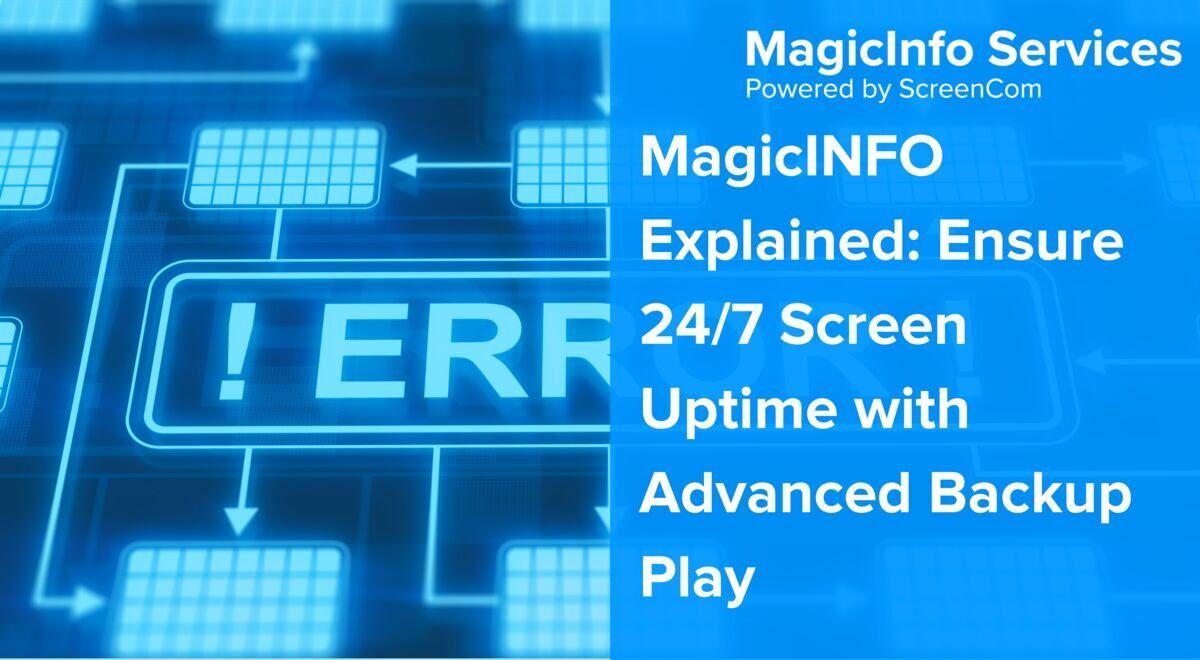
MagicINFO Explained: Ensure 24/7 Screen Uptime with Advanced Backup Play